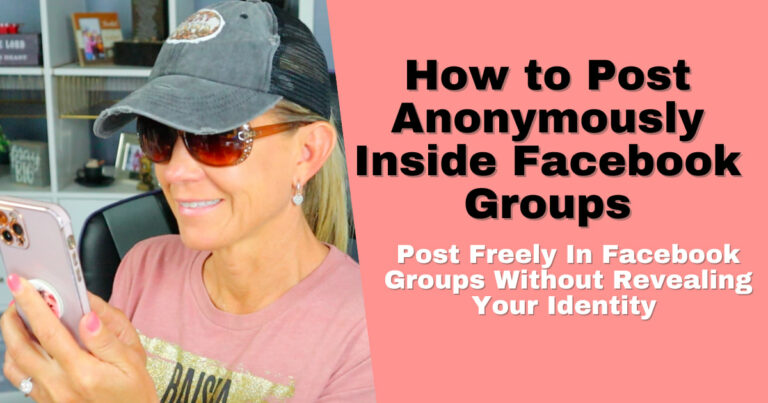How To Make A Slideshow Video

I may have items I use and love on this page. If you take action (I.e. make a purchase) after clicking one of the affiliate links, I’ll earn some coffee money ☕️ (at no additional cost to you). See our terms for more info.
Sharing memories with friends and family is a cherished tradition, and what better way to do it than through a heartwarming slideshow video?
Whether it’s for a birthday, anniversary, graduation, or simply a way to capture beautiful moments, creating a slideshow video can be a creative and touching endeavor.
Thanks to the advancements in technology, the process has become more accessible than ever before, enabling people of all ages, tech-savvy or not, to craft meaningful and visually appealing slideshows that tug at the heartstrings of their audience.
The combination of timeless tradition and cutting-edge technology makes for a compelling storytelling experience, allowing individuals to share their heartfelt emotions and experiences with friends and family like never before.
Let’s get started and build a slideshow together.
Gather Your Media
Before diving into the creative process, take some time to gather all the photos and videos you want to include in your slideshow.
Scour through old photo albums, digital folders, and social media accounts to find those precious moments that hold special meaning.
As you sift through your collection, choose images that evoke fond memories, tell a story, and reflect the theme of your slideshow. Don’t hesitate to include a mix of candid shots, formal poses, and spontaneous videos to add variety and depth to your creation.
Select the Right Tool
Having the right tool will greatly influence the quality of your slideshow video.
There are several user-friendly video editing tools available, catering to both beginners and experienced creators.
Each tool comes with its own set of features and capabilities, so take some time to explore and find the one that best suits your needs.
Even if you consider yourself a complete beginner, rest assured that you can effortlessly create a slideshow by utilizing the user-friendly tool.
Create a Storyboard
To ensure a seamless flow in your slideshow video, create a storyboard as a visual representation of the order in which your photos and videos will appear.
A storyboard helps you organize your media, plan transitions, and decide on the timing of each element.
You can either draw it on paper or use digital tools to arrange the content in chronological or thematic order.
Consider how each image or video complements the next and how they fit into the narrative you want to tell. This step will save you time and prevent any haphazard arrangements during the editing process.
Add Music
Music plays a crucial role in setting the tone for your slideshow video, enhancing the emotional impact of the visuals.
The right soundtrack can evoke feelings of nostalgia, joy, or excitement, intensifying the overall experience for your viewers.
When selecting music, keep in mind the theme of your slideshow and the memories you’re sharing.
Choose tracks that resonate with the emotions you want to convey and ensure that the tempo aligns with the pace of your images and videos.
While there are plenty of royalty-free music options available online, be cautious about using copyrighted music without proper permissions.
Personalize with Text and Captions
While the visuals are the main focus of your slideshow, adding text and captions can add a personal touch and context to your video.
Including titles, dates, quotes, or short descriptions on each slide can provide viewers with valuable information and create a more engaging experience.
You can use elegant fonts and colors that match the theme or opt for a simple, classic style that complements the content. Be mindful of the placement of the text so that it doesn’t obstruct important elements in the images or videos.
Apply Transitions and Effects
To make your slideshow more visually appealing, utilize various transitions between slides.
Transition effects like fade-ins, fade-outs, slides, and zoom-ins can add elegance and professionalism to your video.
These effects create a smooth and seamless connection between different images and videos, giving your slideshow a polished and sophisticated look.
However, remember that moderation is key; excessive use of transitions might distract viewers from the true essence of the slideshow. Opt for subtle transitions that complement the flow of your presentation.
Keep it Balanced
Maintaining a balance between photos and videos in your slideshow is crucial to keep your audience engaged throughout the video. Each medium brings its unique charm to the presentation.
Photos capture still moments, allowing viewers to absorb and reflect on the emotions in each frame.
Videos, on the other hand, bring dynamic moments to life, immersing viewers in the movement and sound of special occasions.
Strive for a harmonious combination of both elements to create a captivating and emotionally resonant slideshow.
Test and Review
Before finalizing your slideshow, take the time to watch it from start to finish.
Check for any errors, inconsistencies, or pacing issues that may have gone unnoticed during the editing process. As you review, ensure that the transitions are smooth, the music is well-aligned, and the text is easy to read.
It might be helpful to view the slideshow with a fresh perspective, so consider sharing the draft with a friend or family member for constructive feedback.
Welcoming feedback from others can offer valuable insights and help you refine your slideshow further.
Export and Share
Congratulations!
You’ve successfully created an amazing slideshow video for your friends and family.
Now, it’s time to share it with your loved ones. Before sharing, make sure you export the slideshow in a suitable format and resolution.
Saving a high-quality version for yourself ensures that you have a lasting memory of your creation. Additionally, consider creating compressed versions suitable for easy sharing through email or various social media platforms.
Conclusion
Creating a slideshow video for friends and family is a heartfelt way to celebrate cherished memories, honor significant events, and strengthen the bonds between loved ones.
Remember, it’s not just about the visuals but the emotions and memories that the video conveys. Happy creating and sharing!
Disclosure: “If you decide to make a purchase through links on this site, Amazon will pay us a small commission for it. This doesn’t cost you anything additional. but this allows us to keep the rest of our content free, so thank you!”

Welcome! I’m Audrey and I’m on a mission to help the 50+ Community learn all these social media sites so they can stay connected to their family and friends. Learn more about me and why I started this site here!

About the Author
Audrey Ostoyic has been guiding Seniors and Baby Boomers through the intricacies of social media since 2013. With a passion for technology and a talent for teaching, Audrey simplifies new and often overwhelming digital worlds into easy, understandable steps. Her expertise helps users connect with friends and family effortlessly, without the usual frustration that technology can bring.