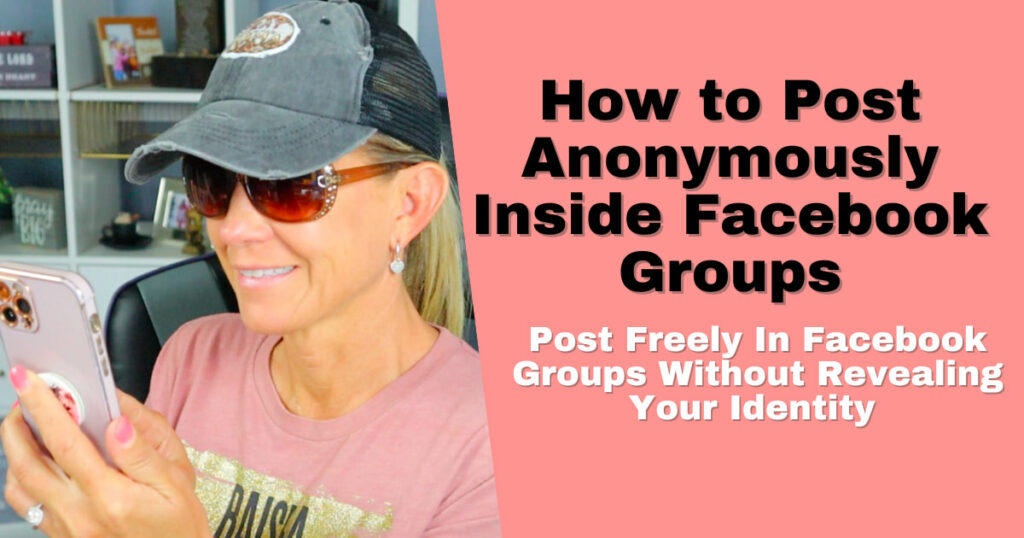Technology is connecting the elderly with their loved ones and helping to overcome loneliness on a level we have never seen before.
The senior population is rapidly accepting the use of the Internet and all this new technology.
In fact, Internet adoption has more than tripled in the past two decades.
The Pew Research Center reports that only 14 percent of seniors had Internet in their homes in 2000.
As of 2017, that number has increased to 67 percent for adults over 65.
In addition, 51 percent have high-speed internet known as broadband.
Eighty-two percent of seniors 65 to 69 have Internet, while only 44 percent of those over 80 have Internet in their homes.
Of seniors who do use the Internet, 71 percent are going online daily (https://www.seniorliving.org/tech/).
Socialization is extremely important for everyone, but more so for seniors who have no family or friends near by.
Thanks to technology, seniors today have access to many more social media outlets and ways to connect than ever before.
With the use of free video chat sites, like Skype or Facetime, and wide-spread internet access, seniors are able to be with their families even if living in a different state or country.
They can be at Christmas or Thanksgiving dinner even if they cannot be near them.
With assistance in learning technology, it shows that adding technology to your loved one’s life will benefit their life immensely.

It’s important to use a step-by-step process when you’re explaining technology to someone who’s unfamiliar with it.
- Explain the value – Showing a senior how easy it is to talk to a friend you haven’t seen in 7 years through Skype, or getting an email back within 10 minutes from a family member, helps them see the importance of technology and what it has to offer.
- Use easy language – Be mindful of the word choice you’re using. The new words the Internet has created in our dictionary might not make sense to someone who barely uses a computer.
- Take it slow – It’s always best to start small and have multiple sessions so you don’t give them information overload.
- Write it down – Since writing by hand is something that they are used to, get them a notebook specifically for writing down any steps they need to remember.
- Patience is key – It’s important to stop a lot and take time for them to ask questions. The more engaged they are, the more they will take in and learn.
- Give them confidence – Celebrate the small victories. Focus on the positives and what they are doing right and they will want to continue using it.
- Show them free resources – Check out the FREE Courses that we offer here.
- Get them used to technology – Games are a great way to get them engaged with technology. Maybe they love crossword puzzles, scrabble, or Sudoku.
- Talk about Internet safety – Show them the best practices on how to create strong passwords. Let them know to never put any personal information out through emails.
Alexa and Google have opened another world for seniors as it is voice-activated, it makes it very simple to use. It can also make the senior feel safe. Alexa or Google can be set up to do a number of things, just a few are listed below:
● Medication reminders
● Call 911
● Play music
● Tell a joke
● Turn on/off lights
● Tell a story
● Read a book
These devices help the seniors feel not so isolated and alone. The devices can also be set up to call their loved ones.
Rick Phelps bought an Amazon Echo in February 2016 and wrote a public blog post strongly recommending it to people with dementia. “It has afforded me something that I have lost. Memory. I can ask Alexa anything and I get the answer instantly. And I can ask it what day it is twenty times a day and I will still get the same correct answer.”
“’Alexa, remind me to take my medicine at 8:00 am and 8:00pm everyday.’ Once you tell Alexa to do this, it will indeed remind you daily to take your medicine.”
“‘Alexa, play New York, New York, by Frank Sinatra.’ ‘Alexa, add paper towels to my shopping list.’ ‘Alexa, what is the weight of an elephant?’…All you need to do for this thing to read any book to you is to have this book on audio. Which I buy all my books like. Since I can no longer read. That alone makes this thing worth its weight in gold to me.” (https://dailycaring.com/amazon-echo-for-dementia-technology-for-seniors/).
There are also a lot of great digital tools available to keep seniors engaged and entertained.
● Tapestry is specifically designed for seniors.
● Facebook
● Twitter
● Instagram
● Pintrest
● Snapchat
Those tools can make the senior feel connected even when they can’t venture out of their home or assisted living community. They can keep up on world events, read recipes, and find out what’s happening in their families’ world. Some seniors even find old friends who live far away and reconnect.
- A national survey of 639 senior citizens yields 352 (55%) Facebook users.
- Four major motivations characterize Facebook use among senior citizens.
- Social bonding and bridging predict most of their Facebook activities.
- Chatting and posting on others’ walls account for most of their time on Facebook.
- The use of landline and feature phones negatively predict time spent on Facebook.
The use of technology helps seniors in so many ways, it lets them be more independent, stay in touch with family and friends, keeps up with world events, and listen to stories and music. We must all help seniors to learn how to use the technology at their disposal to enrich their lives.
This article was brought to you by Donna Nichols of Assisted Living Made Simple, a Senior Placement Agency located in Florida.