Leave Behind More Than Your DNA
My interest in family history began long before I realized it would become a passion of mine. I try hard to live life with no regrets but I have to admit I regret not documenting my family history better when my grandparents were alive to answer questions and share stories. Neither my mom nor my […]
5 Tips All of Us Should Know When Teaching Our Parents and Grand Parents New Technology
I say this with the sincerest intentions and a heart to teach and empower the elderly with this new technology…Please stop buying your parents and grandparents new devices then leaving them to figure it out on their own. You see I get to travel to the different Assisted Living Facilities in my area and train the residents […]
Touch Screen Stylus Pen
A Touch Screen Stylus Pen – The #1 Accessory EVERY Senior Needs For Their Device What is a Stylus Pen for Touch Screen Devices? I could give you the technical definition of a stylus pen but I think it’s best if I put it in my own words. A Stylus Pen works by touch […]
How to Block Someone on Facebook
No matter what your reason is for wanting to know how to block someone on Facebook, the great thing is…you can. When Blocking someone on Facebook they will no longer be able to: See things you post on your timeline Tag you Invite you to events or groups Start a conversation with you Add you […]
Best Large Print Keyboards for Seniors using PC’s
Dad and I have been working on putting together some tips for our clients on how to have a successful training class. In the process, we realized that one of the most important tips we can give is the type of software and hardware we use for our Hands on Training classes. As Dad was […]
Top Chat and Texting Acronyms for Seniors to know
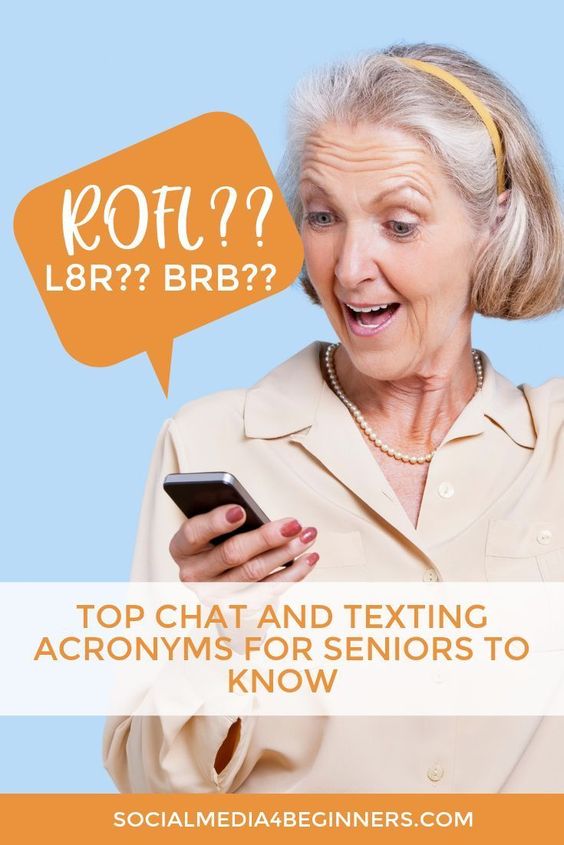
Dad called me up for the Napoleon’s Idiot Series and asked me what ROFL (he pronounced it as roofel) meant? I couldn’t help but to LOL (Laugh Out Loud) because of how he said it. After talking to him I realized there are a lot of you out there that probably see these sorts of texting […]
How to delete messages on Skype for Desktop
60 Minutes! That’s all you have in order to edit or delete a message you have sent on Skype. Dad and I both wondered how you could delete messages on Skype and after a little digging we figured it out. Not only did we figure it out but we also learned something else in the process. […]
8 Safety Tips for those just starting to use Email
Your parents, grandparents or Aunts and Uncles have just ventured online and their first order of business is to create an email account. You know that more than 75 percent of email messages sent over the Internet are spam so what sort of Safety Tips are you going to share with them before they start […]
How to have the Best YouTube Experience – for Beginners
Dad absolutely LOVES YouTube. He is frequently sharing links to music videos on Facebook that bring back fond memories of his time with Mom, memories of songs he use to move his hips too and a lot more memories that I’m not privy to. He also uses YouTube for video tutorials on things he wants to […]
Dads advice on overcoming mental blocks
In this Napoleon’s Idiot Episode my Dad has waited a loooong time to watch me overcome one of the biggest mental blocks I have put on myself. That mental block of not thinking I can do something. Dad was not able to get on the video to record this week’s episode of Napoleon’s Idiot because […]
