Timeline and Tagging Settings on Facebook
I may have items I use and love on this page. If you take action (I.e. make a purchase) after clicking one of the affiliate links, I’ll earn some coffee money ☕️ (at no additional cost to you). See our terms for more info.
Privacy and Settings: Timeline and Tagging Settings
When you are tagged in a post, photo, video or a comment there are different places on Facebook that tag can show up on. Your friends might be able to see what your tagged in also. In this tutorial you’ll learn about the different settings and how to review those tags before friends can see them.
https://vimeo.com/508082512
Written Tutorial
To me, your privacy settings are one of the most important things you can do when you first get on Facebook. Your privacy settings allow you to determine who you want to see your stuff, who can contact you and even determine who can find you on Facebook.
After going through this tutorial you’ll have a much better understanding of your Privacy Settings and the control you have over them.
To access Privacy Setting and Tools, click on the down arrow at the top right and choose “Settings”. Then select “Privacy” on the left.
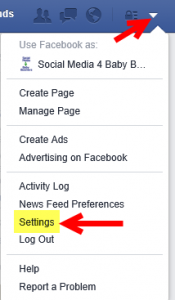
al
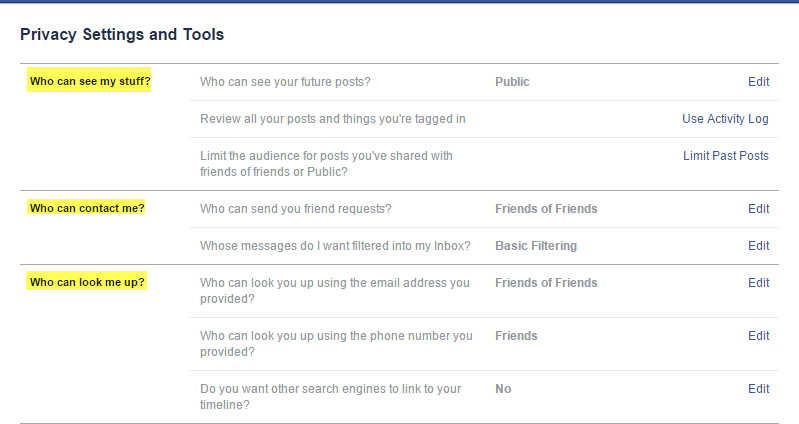
Who can see my stuff
This is also known as your Audience Selector
Review all your posts. (Activity Log)
Limit audience for posts you’ve shared in the past. This allows you to change all of your past posts to “Friends Only”.
This is a great feature if you have been posting on Facebook for a while before learning about privacy.
Who Can Contact Me
Select who you would like to be able to send you a Friend Request.
Whose Messages do I want to be filtered into my inbox?
Basic – Mostly friends and people you may know.
Strict – Only messages from those you are already friends with show up in your Inbox.
Who can look me up
You can use the dropdowns in this area to select who you would like to be able to search for you using your provided email address and phone number.
Do you want your profile to show up in Search Engines?
Example, if someone went to a search engine and typed your name, are you okay with your timeline coming up in the results of the search?
Just Getting Started on Facebook?

About the Author
Audrey Ostoyic has been guiding Seniors and Baby Boomers through the intricacies of social media since 2013. With a passion for technology and a talent for teaching, Audrey simplifies new and often overwhelming digital worlds into easy, understandable steps. Her expertise helps users connect with friends and family effortlessly, without the usual frustration that technology can bring.

