How to Share a Photo With a Friend on Facebook

I may have items I use and love on this page. If you take action (I.e. make a purchase) after clicking one of the affiliate links, I’ll earn some coffee money ☕️ (at no additional cost to you). See our terms for more info.
Adding a Photo to a friend’s Timeline
Sometimes you just want to post a photo to a friend’s timeline and not share it with all of your friends.
Go to your friend’s Profile Page.
https://vimeo.com/508056725
Written Tutorial
Click on “Photo/Video” located at the top of her Timeline over to the right.

Click on the plus sign/Add Photo.
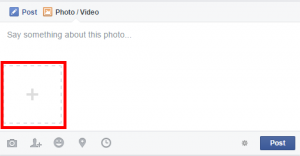
Find the photo that you want to share and click “Open”
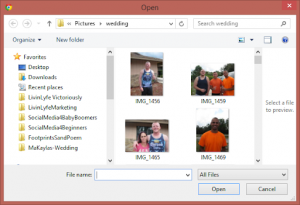
You can type a message to go along with your photo post and tag anyone you would like to in the message.
Click Post
Everyone you have tagged will then get a notification.
Just Getting Started on Facebook?

About the Author
Audrey Ostoyic has been guiding Seniors and Baby Boomers through the intricacies of social media since 2013. With a passion for technology and a talent for teaching, Audrey simplifies new and often overwhelming digital worlds into easy, understandable steps. Her expertise helps users connect with friends and family effortlessly, without the usual frustration that technology can bring.


