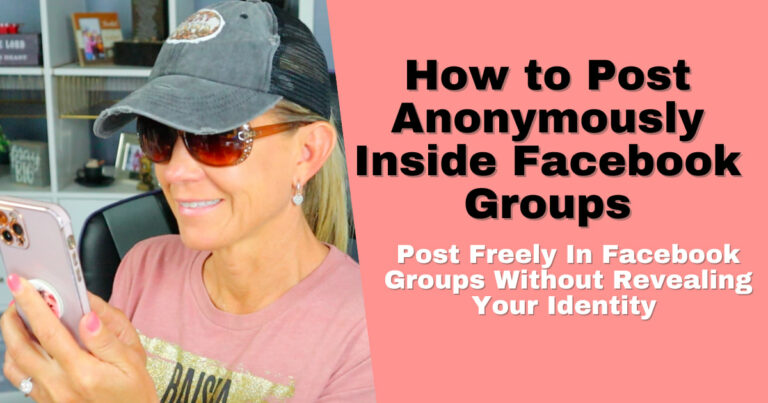Legacy Contact: Choose who will manage your Facebook account when you’re gone!

I may have items I use and love on this page. If you take action (I.e. make a purchase) after clicking one of the affiliate links, I’ll earn some coffee money ☕️ (at no additional cost to you). See our terms for more info.
Facebook announced they were giving users the ability to add a Legacy Contact to their Facebook account. This person will have the ability to manage your account when you pass away and will have the ability to:
- Write a post for your profile and pin it to the top so when friends and family come to your timeline, that is the first thing they see. For example, if your Legacy Contact wanted to let family and friends know about the memorial service they can do so by pinning that post to the top.
- Respond to new friend requests from old friends or family members that were not yet on Facebook
- Update your profile picture and cover photo
This is a great way for your legacy to live on and give those that will be grieving your loss the ability to post on your page and have your loved ones keep everyone up to date with memorial services, foundations set up in your name or where donations can be made.
When you assign this person to your account don’t worry about them being able to have access to it while you’re still alive. As a matter of fact here is a list of the things they can NOT do with your account:
-
Log into your account
-
Remove or change past posts, photos and other things shared on your Timeline
-
Read messages you’ve sent to other friends – this is awesome to know especially if your messages were truly private and you didn’t want others to know about them.
-
Remove any of your friends – those friends you had when you passed will forever remain your friends on Facebook.
If you find yourself as the Legacy Contact you will first need to contact Facebook to submit a Memorialization Request. Once it’s approved, then you will be able to share information with friends, accept any new friend request and update the profile and cover photo if you so choose.
Video Tutorial
Written Tutorial
- Go to your settings (click on the arrow facing down located at the top right of your account) then choose Settings.
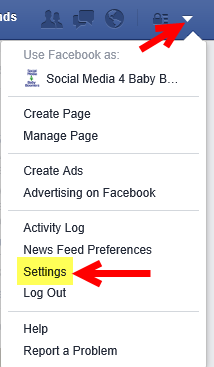
- Once on the General Account Settings page, choose Security (located on the left hand side of your screen) and then click on the Edit button located to the right of where it says Legacy Contact.
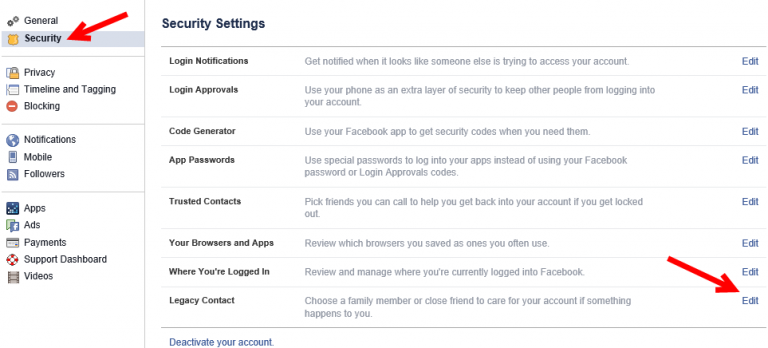
- Click within the box that says Choose a Friend (this is someone that you are already friends with on Facebook) start typing your friends and then select them as your Legacy Contact. Click the Add button and Facebook will give you the option to send them a message letting them know they are your Legacy Contact or you can send them one later.
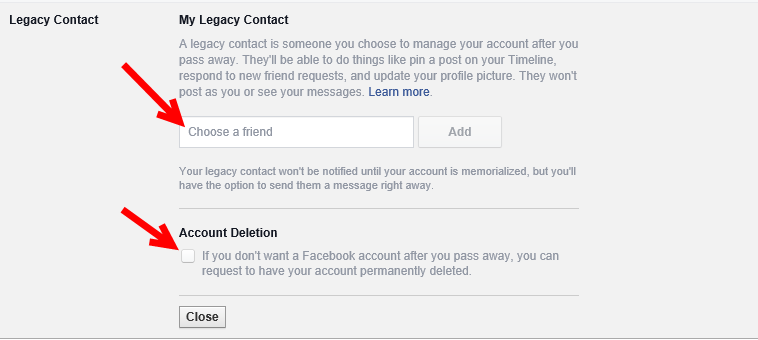
Account Deletion: If you do not want your Facebook account to be around after you pass away then you can select that box and Facebook will delete your account permanently.

About the Author
Audrey Ostoyic has been guiding Seniors and Baby Boomers through the intricacies of social media since 2013. With a passion for technology and a talent for teaching, Audrey simplifies new and often overwhelming digital worlds into easy, understandable steps. Her expertise helps users connect with friends and family effortlessly, without the usual frustration that technology can bring.