How to Comment on YouTube Videos
I may have items I use and love on this page. If you take action (I.e. make a purchase) after clicking one of the affiliate links, I’ll earn some coffee money ☕️ (at no additional cost to you). See our terms for more info.
How to Comment on YouTube Videos
For those videos you watch and just have to make a statement or ask a question, you’re able to do so in the comment section below each video.
You can also show the love to the video creator by giving them a thumbs up or if you disliked the video for any reason you can also give a thumbs down.
While you are viewing a video, you can click on the Thumbs Up or Thumbs Down icons to express your opinion of the video without leaving a comment

If you would like to leave a comment and the uploader has allowed Comments to be made, simply scroll down and click in the type box that says, ‘Add Public Comment’. Type in your comment and click, “Post”.

If you would like to leave a comment and the uploader has allowed Comments to be made, simply scroll down and click in the type box that says, ‘Add Public Comment’. Type in your comment and click, “Post”.
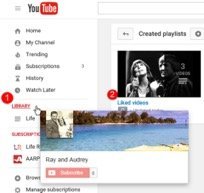

About the Author
Audrey Ostoyic has been guiding Seniors and Baby Boomers through the intricacies of social media since 2013. With a passion for technology and a talent for teaching, Audrey simplifies new and often overwhelming digital worlds into easy, understandable steps. Her expertise helps users connect with friends and family effortlessly, without the usual frustration that technology can bring.






