How to Log in and Out of Facebook
I may have items I use and love on this page. If you take action (I.e. make a purchase) after clicking one of the affiliate links, I’ll earn some coffee money ☕️ (at no additional cost to you). See our terms for more info.
Getting Started: Create A New Facebook Account
Signing up for Facebook is super simple and can literally be done in under 2 minutes. The hard part comes when you’ve created your account and you don’t know where to go from there.
https://www.youtube.com/watch?v=Wa_rCN5tSnw
Written Tutorial
Log-in to Facebook
First things first, head over to http://facebook.com
Once on Facebook enter your email address (this is the one you used when you first signed up) and then the password.
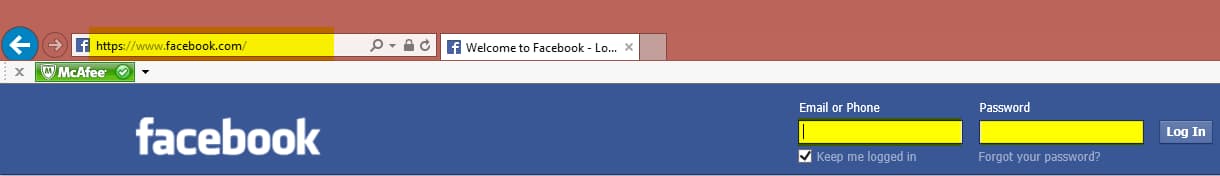
If you want Facebook to keep you logged in at all times then make sure to check the box Keep me logged in. If you don’t want to be logged in at all times and wish to enter your email address and password every time you log-in then uncheck this box.
Also, if you forgot your password, don’t fret! Simply click on Forgot your password? And Facebook will send it to you.
Log out of Facebook
As crazy as it sounds, logging out of Facebook is not as evident as you would think, especially when you are new to the site. In this video, I’ll walk you through how to Log-in and out of Facebook. By logging in and out of Facebook you are actually taking extra measures to keep your account safe.
To Log out of Facebook simply click on the down arrow located at the top right of your account. Choose Log out and you are done.

Just Getting Started on Facebook?

About the Author
Audrey Ostoyic has been guiding Seniors and Baby Boomers through the intricacies of social media since 2013. With a passion for technology and a talent for teaching, Audrey simplifies new and often overwhelming digital worlds into easy, understandable steps. Her expertise helps users connect with friends and family effortlessly, without the usual frustration that technology can bring.




Great program, Audrey you are doing an outstanding job I can fully comprehend everything you’re doing. It looks like you’re having a lot of fun anyways.