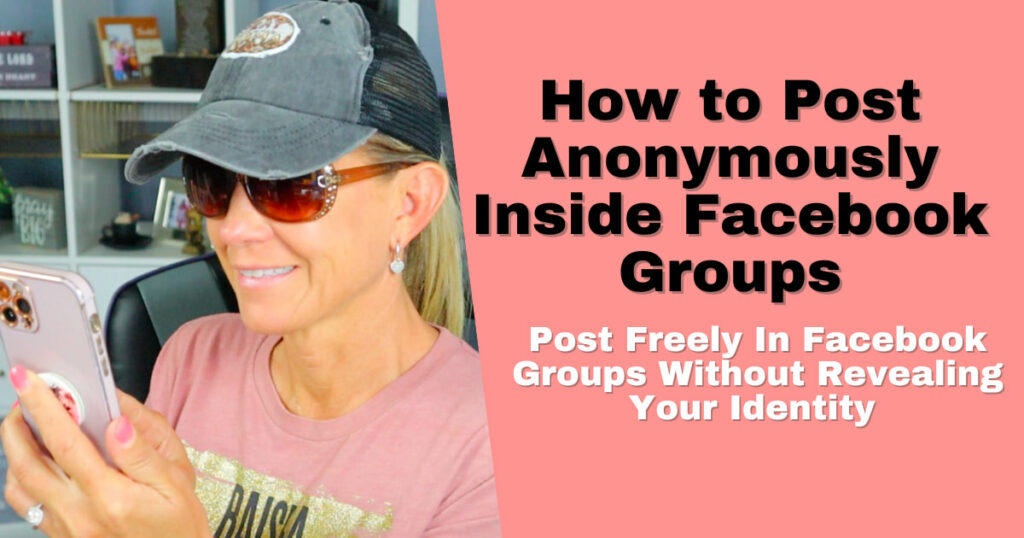Updating Your Profile on Twitter
Your profile on Twitter is all about you. You can write a short bio about yourself, share your website if you have one, choose to show where you are located or even share your birthday with your followers.
Written Tutorial
From the Twitter home page, you will click on your Profile Picture to view your profile.
Here, you can edit all kinds of information on your Profile such as:
Your name
A short biography about yourself
Location
Website
Theme Color (controls the color of the links, hashtags, usernames, etc)
Birthday (You can control who can see your birthdate)
When you are done, click “Save Changes”