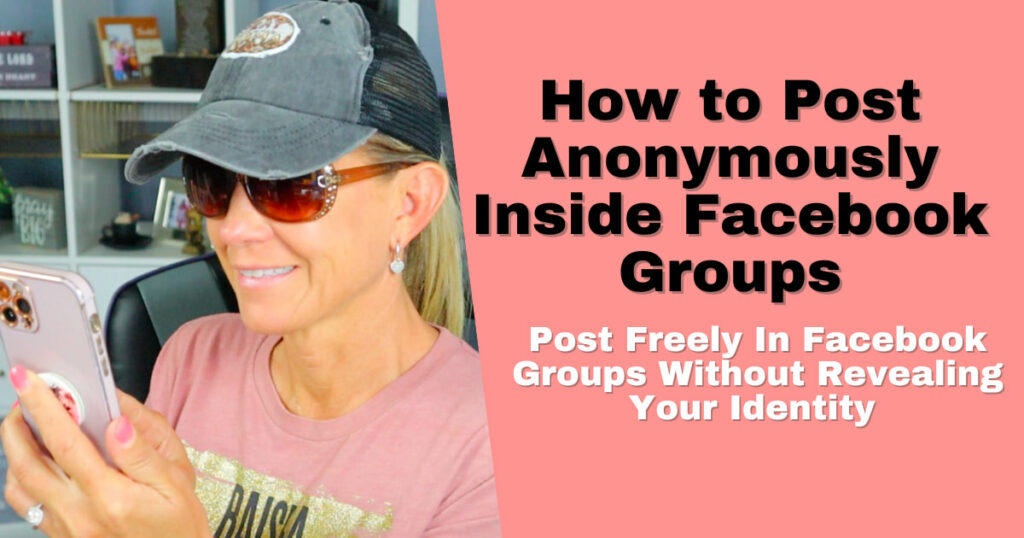How to Delete a Tweet
Sometimes you tweet something that 2 minutes later you wish you hadn’t. For those moments there is always the Delete button.
Written Tutorial
From your homepage, click on your Tweets located on the left.
This takes you to your profile, where you can see everything that you have tweeted.
Find the Tweet you would like to delete and click on the three dots directly underneath the tweet.
Click on Delete Tweet.
Confirm that you do want to delete the tweet by clicking ‘Delete’ one last time.
That Tweet has been deleted!
*Might be worth covering what happens to RTs if the original tweet gets deleted. Do all RTs go with it?