Never Feel Alone & Left Out Again!
Learn how to use the different Social Media Sites with easy-to-understand and step-by-step tutorials!
Stay Connected With Facebook
Learn New Things & Be Entertained by YouTube
Search For and Save Ideas on Pinterest
Instant Messaging & Video Chat With Skype
Tired of Trying To Figure Out How To Use All These Social Media Sites Yourself?
I know what it’s like to beat your head against a wall trying to figure out a new platform. Or watching hundreds of YouTube videos only to be left more frustrated and confused than you were.
This is why I’ve created easy-to-follow, step-by-step video tutorials that will take you by the hand and teach you how to move around on these top Social Media Sites!
I’m HERE TO HELP!
– The Latest On The Blog –
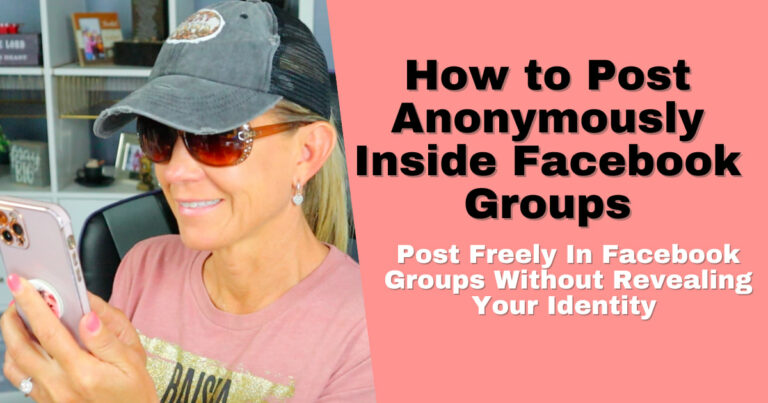
How To Post Anonymously On Facebook Group
Hey there, out of curiosity have y’all started to see more and more people posting in groups anonymously and you’re wondering how in the world they’re doing it? Well in this…

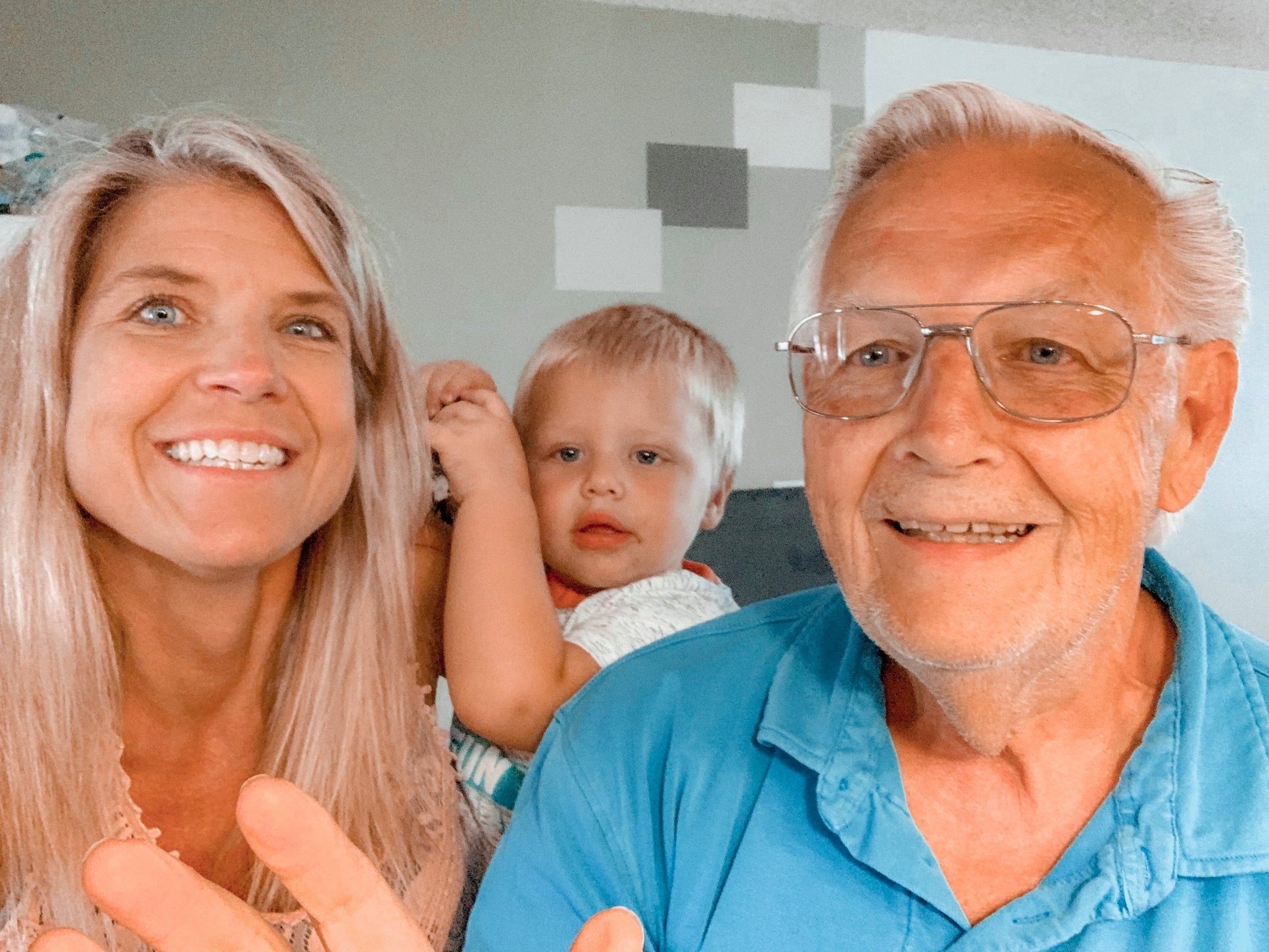
Hey There, I’m Audrey
This man right here…my Dad, is the entire reason this site and business is here today!
For years he would call me every single day to ask how to do something on the computer or work Facebook and Twitter. We would jump on Skype, he’d share his screen and I’d show him how to do it.
After doing it for so long I knew there was a need to show our parents and grandparents how to use social media sites so that they could stay connected to their family and friends.
Thus…Social Media 4 Beginners exist for all of us, including myself, who are just trying to keep up with all this new technology.

Join subscribers from around the world…
Don’t Fall Prey to Hackers: Download Our Free Guide to Securing Your Facebook Account!
You’ll also get our weekly emails delivered to your inbox each Wednesday. Not into that? No problem – unsubscribe at any time.




